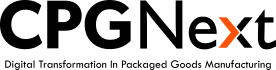-
Trade Shows
-
Media Group
-
Business Intelligence
- Benchmarking Reports The most comprehensive, timely and accurate source of market information available to members.
- Economic Reports Useful data to help you make informed business decisions.
- Industry Reports Quantifiable outlook of specific market or trend as it pertains to the packaging and processing industry.
- International Research Download the latest reports to help you navigate overseas markets.
- Infographics An at-a-glance view of the key findings of many PMMI reports.
- Quickie Surveys View all Business Intelligence quickie surveys.
- Video Webinars View all Business Intelligence video webinars.
- PMMI Media Group Custom Research Custom Research Studies to Advance Your Business
-
Workforce
-
Global Marketing
- ExportEXPERTS Program Receive export & market advice from industry peers.
- Webinars & Export Events Get access to speakers and topics to help you succeed in global markets.
- Find Sales Agents/Distributors Search agents by country and PACK EXPO trade shows.
- Government Resources Explore all the Federal, State and Non-profit resources available to exporters.
- International Research Download the latest reports to help you navigate overseas markets.
- Pavilions at International Trade Shows View a list a calendar of trade shows where PMMI will sponsor pavilions.
-
Industry Services
- MaX Member Forum The solution developer for key member business issues identified by PMMI programs.
- Young Professionals Network A network dedicated to advancing the industry through its next generation of leaders.
- OpX Leadership Network Operations and technical leaders present the best approach for TCO, FAT, OEE, Workforce and other critical areas.
- Packaging Management Council Packaging leaders discuss package development and distribution.
- Packaging & Processing Women's Leadership Network Serves to recruit, retain and advance women's careers in the industry through networking and leadership development.
- PMMI Association Services PMMI provides management services to packaging and processing industry associations.
- Standards
-
Events
- Annual Meeting Learn the latest industry trends and network with industry professionals during this three-day event.
- Executive Leadership Conference An annual three-day learning and networking event infused with fun.
- PMMI Roadshow Regional events that bring together PMMI members and CPG professionals at member facilities across the country.
- Young Professionals Conference A one-day educational and networking event for entry to mid-level young professionals.
- Packaging Recycling Summit Join the editors of Packaging World and your peers across the packaging value chain for a 3-day executive summit.
- PACKEvolution Latinoamérica Explore the key technologies and trends that are reshaping the future of packaging in Latin America.
-
My PMMI
- NAM Cyber Insurance for PMMI Members
- PMMI ProSource Directory Online directory of packaging and processing technology suppliers in North America.
- PMMI ProSource FAQ
- My Account Access your account information.
- Pay Orders Pay your company orders.
- PMMI Member App Download the app and stay up-to-date with all things PMMI like never before!
- PMMI Advantage View / download the PMMI Advantage Presentation.
- Annual Highlights Information about PMMI’s activities and accomplishments throughout the preceding year
- Video Highlights Video series highlighting PMMI member benefits.
- PMMI 365 See how PMMI’s member-exclusive programs keep you connected to customers all year long through member offerings.
- Resources
- Join
Mechatronics Certification Test - Programmable Logic Controllers (PLCs) 1
Mechatronics Certification Test - Programmable Logic Controllers (PLCs) 1
This certificate covers the principles and applications of different types of logic and programming used to control packaging machinery and systems. Topics include hardware and software composition of control systems, input/output interfacing, basic logic commands and common programming instructions. There is additional emphasis on common program tasks, and troubleshooting PLC based systems.
Knowledge of relay logic, ladder programming and input/output devices is needed to understand and maintain all types of common packaging equipment.
This certificate is aimed at entry level technicians who may be involved in the assembly, test, start up, troubleshooting, maintenance, repair or upgrade of basic packaging machinery modules. To purchase a test please click on the button below which will prompt you to send an email to [email protected] requesting an invoice. Please include which test(s) you would like to purchase.
Price:
$125.00
Test Topics & Questions
- Describe the function of a programmable logic controller and give an application
- List advantages of a PLC
- Describe the functions of the basic components of a PLC
- Describe the basic operation of a PLC
- Describe how I/O modules communicate with the PLC processor
- Recognize languages used to program a PLC
- Identify the function and purpose of a tag
- Identify a memory map (register map, I/O map)
- Identify the difference between physical and logical input output addressing
- Describe how PLC module terminals are referenced by tag names
- Describe features used to select a PLC discrete input module
- Describe features used to select a PLC discrete output module
- Explain how to interface a sensor with a sink or source input
- Explain how to interface a device with a sink or source output
- Identify the uses of a relay output, transistor and triac
- Describe how to interface a PLC to a machine controller
- Connect and test a limit switch to a discrete input module
- Connect and test the operation of a solenoid valve to a PLC output
- Connect and test the operation of an electronic sensor to a PLC input module
- Connect and test the operation of a PLC input module to a robot output module
- Connect and test the operation of a PLC discrete output module to a robot input module
- Develop an interface wiring diagram to interface a PLC to a machine controller
- Describe the function and operation of input/output diagrams
- Describe the function and basic operation of serial communication and give an example
- Describe how to setup a serial communications driver
- Online program editing
- Offline program editing
- Online program monitoring
- Program documentation (printing and saving)
- Diagnosing malfunctions
- Troubleshooting control systems
- Running and stopping PLC
- Software / Hardware compatability
- Name methods of entering a PLC program and give an advantage of each
- Open a PLC program
- Download a PLC processor file using PLC programming software
- Upload a PLC processor file using PLC programming software
- Monitor PLC operation using PLC programming software
- Describe the operation of normally open and normally closed input instructions
- Know the operation of an output instruction
- Describe the basic operation of PLC ladder logic (AND/OR/NOT/NAND)
- Recognize different types of numbering systems and explain their importance
- Describe the operation of the Decimal numbering system and give an application
- Describe the operation of the Binary numbering system and give an application
- Convert between Decimal and Binary
- Identify the purpose of a PLC project
- Describe how an input device can reference multiple input instructions
- Describe how input device logic affects input instruction logic
- Describe how a PLC controls multiple outputs at the same time
- Demonstrate an understanding of Time Base
- Describe the function of retentitive and non-retentitive PLC timing instructions and give an application of each
- Describe the operation of a retentive timer on-delay instruction
- Describe the function and application of two types of non-retentive timer instructions (on delay and off delay)
- Describe the operation of the non-retentive timer on-delay instruction
- Describe the operation of an off-delay timer instruction
- Define time-driven sequencing and give applications
- Describe the operation of a time-driven sequence program
- Enter and edit a PLC program that uses an RTO instruction
- Enter and edit a PLC program that uses a TON instruction
- Enter and edit a PLC program that uses a TOF instruction
- Design a PLC program that provides low voltage starting of an electric motor
- Design a PLC program that controls a centrifugal air compressor
- Describe the functions of PLC counter instructions
- Describe the operation of a Count Up instruction
- Describe the operation of a count down instruction
- Describe Counter Reset
- Describe Timer Reset
- Enter and edit a PLC program that uses a Count Up instruction
- Design a PLC program to indicate when preventive maintenance should be performed
- Enter and edit a PLC program that uses an Up/Down Counter instruction
- Design a PLC program that controls an adjustable counting station
- Describe methods by which a PLC can be used to start and stop a motor
- Identify a PLC input output diagram for a motor application
- Describe how input instructions can be controlled by PLC output instructions
- Describe the function and operation of PLC seal-in and latch logic
- Describe the function and operation of a program interlock and give an application
- Describe how a program interlock is used for safety
- Design a PLC program to jog a motor
- Design a PLC program to control the start/stop of a bi-directional motor
- Design a PLC program to interlock two motors
- Design a PLC program that uses a safety interlock to control the operation of a machine
- Define event-driven sequencing
- Describe the operation of a pick and place PLC program
- Describe the operation of a continuous pick and place PLC program
- Describe the operation of a basic multiple actuator sequence program
- Design a reciprocating actuator sequence PLC program
- Design a continuous cycle clamp and drill sequence PLC program
- Troubleshoot a clamp and drill sequence PLC program
- Describe the steps used to design a controller program
- Describe the operation of a PLC program with manual and automatic modes
- Describe methods of stopping a PLC-controlled machine
- Describe the application of timers and counters in industrial control
- Design a PLC program (case studies and/or examples)
- Troubleshoot a PLC program with manual and automatic modes
- Design a motor control program which uses both manual and automatic modes
- Design a PLC program which has both Halt and Cycle-Stop functions
- Troubleshoot a PLC program which has both Halt and Cycle-Stop functions
- Design a PLC program to control the number of production cycles
- Design a PLC program to control a piston filler machine
- Troubleshoot a PLC program which controls a piston filler machine
- Describe hardware and software troubleshooting and give an application of each
- Define components of a PLC system
- Describe the functions of PLC status and diagnostic indicators
- Describe the operation of the master control relay circuit to the PLC
- Describe how to troubleshoot MCR power problems
- Describe how to troubleshoot a PLC chassis power supply
- Describe how to test PLC discrete input devices
- Describe how to test a PLC discrete input module
- Describe the Force function and give an application
- Describe how to test a PLC discrete output device
- Describe how to test a PLC discrete output module
- Use PLC status indicators to determine the status of PLC operation
- Troubleshoot PLC power supply problems
- Test a PLC discrete input device
- Test a discrete input module
- Use the Force Function to force an input or output
- Use the Force function to test a PLC discrete output device
- Test a PLC discrete output module
- Describe how to troubleshoot a PLC processor which controls local I/O
- Describe methods of PLC troubleshooting and give an application of each
- Describe four types of PLC component tests
- Describe a systematic PLC troubleshooting sequence
- Describe the function of project documentation and give an application
- Troubleshoot a processor fault
- Use a six-step sequence to troubleshoot a PLC system
- Troubleshoot a PLC-controlled electric motor system
- View project documentation and use it to operate a PLC project
- Document a PLC program file
- Scenario - find a fault or solution
-
Who should take this test?
Individuals who have experience working with PLCs on packaging equipment. Also, students who have completed the course work the competencies cover on the test.
-
How long does it take to complete the test?
Approximately 2 Hours
-
From the time of purchase, how long do I have to take the test?
You must complete your test within 6 months of completing your purchase. After 6 months, you will no longer have access to your test.
-
How many times can I attempt the test?
You will have only one attempt at passing the test per purchase.
Number of questions: 100
Passing score: 70%